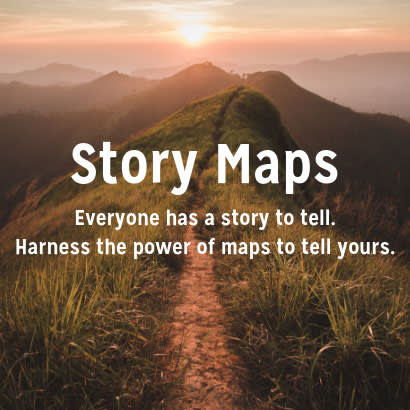
We are always looking for new ways to share the exciting work we do here at NRPA, and while attending the 2017 Esri User Conference I learned about a free and easy-to-use product called story maps. Story maps have been very useful for us since then, and I think they could be of great value to many agencies out there looking for new and captivating ways to tell their story.
Our first use of story maps occurred when we were looking for a way to share the 2017 NRPA Annual Report online. As you know, annual reports are not necessarily the most riveting content an agency puts out, but converting the stand-alone, static document into an interactive and visually appealing story map led to increased views and greater understanding of the content.
Since then, we’ve been able to create story maps for several NRPA departments on a variety of topics, including the Economic Impact Study, Managing Stormwater through Green Infrastructure, and Parks Build Community. All these stories can be easily shared through direct links, in emails, on your social media and/or embedded on your website — and, again, story maps are free and easy to create.
So, what is a story map?
Story maps are a simple yet powerful way to inform, motivate and inspire people with any story you want to tell that involves a geographic component. Simply put, they are a visually appealing way to show off anything from the location of water fountains along a trail network, to a way to educate the public on where to find certain services in the community, to simply presenting the owners of your community garden plots. The ways in which both sides of parks and recreation can use this tool are endless.
The applications are designed to be attractive and used by anyone, which makes them great for education and outreach. There are built-in templates for each type of story map, providing a variety of user experiences. Some are focused on showcasing a listed series of items, others on highlighting a collection of points of interest, while others provide an immersive, whole-screen scrolling experience.
What kind of story do you want to tell?
Maybe you want to keep the public informed by highlighting where new park developments are happening. Maybe you want to post an interactive map on your website of where your parks and facilities are located with details like operating hours and available amenities. Maybe you want to share the successes of a recent park improvement campaign through the narrative whole-screen scrolling story map. Whatever story you have to share, creating a web-enabled, interactive story map will certainly garner more attention and views than a static report.
Why bother making a story map?
Stories told from a distinct perspective are impactful, compelling and memorable. Telling stories through a narrative flow puts people in a receptive frame of mind. Research shows that content with visuals receives 90 percent more views and are 40 percent more likely to be shared than content without visuals. Because story maps are visually engaging, they grab and keep your attention much longer than a typical webpage. Having the ability to present the work you do in a visually stimulating way allows for a broader and more captive audience.
How do I get started?
Getting started with making your own story maps begins with signing up for a free account on ArcGIS Online. Once you’ve signed up and logged in, head to the story maps section, where you can browse through the gallery — a curated selection of some of the best examples of story maps. This is also where you’ll begin making your own story map.
Think about your subject and your intended audience and pick a template that will fit your needs best. Each template has a tutorial page that will guide you in the process of uploading images, transferring text and linking out to other media. The interactive builders within each template make it easy to assemble your story with no coding required. One thing to take note of: Even though it’s part of the title, not every story map necessarily needs a map! Your story can be made up of only text and images — like a narrative summary of your afterschool programs, for example. Once you’ve finished building your story, save your work and explore the options to embed it on your website or link to it through your social media platforms.
Your agency and its parks, facilities and events are special. Spread the word and show people why they should care. Get people to rally behind your cause by recruiting, educating and inspiring them to take action. Engage your community, communicate with stakeholders, inform decision makers and fire up your supporters. Utilizing a story map can provide the motivation users might need to spark action and interest.
Everyone has a story — What’s yours?
Share your story map with NRPA and we might showcase it on NRPA Research!
Daniel Espada is an NRPA Research Analyst.


